
Category: Counters: Surfaces -> Counters; wall cabinets: Decorative -> Wall or Surfaces -> Shelves
Poly Count:  to
to 
EPs Required: Varies
UPDATE 16 OCT 2019
With the release of my second set of counter completers, I’ve taken the opportunity to update several of the items in this set. All of the updates have been added to the main download.
If you’ve downloaded this set before 16 Oct 2019, I recommend you download it anew; just let the files overwrite the ones you’ve already got. (I did contemplate making a separate download with just the updates but eventually decided against it, partly because I don’t trust myself not to miss adding something, partly because I don’t want to confuse people more than necessary. Sorry about any inconvenience this might cause return downloaders in particular!)
The following items have been updated:
Value: Fixed counter shadows so they better match those of the Maxis Value counter, and changed the wall cabinet shadows accordingly. Also remapped the inside of the counters with shelves to the side of the counter, to make it painted instead of plywood (have updated the screenshots to reflect this).
Epikouros: Fixed shadows to match the Maxis ones (haven’t updated the screenshots to reflect this, but you can see the new shadows on the counters from my second set).
Castanoga: Deleted the middle slots on the shelves for the shelves+door and door+shelves wall cabinets (anything you put in those slots would just end up behind the door frame anyway), and also moved the other slots so they’re centred better in relation to the doors.
Blue Ribbon: Removed the inside shadow from the wall cabinets (not sure why I thought it was necessary in the first place). Have not updated the screenshots to reflect this.
Double Wood: Remapped the inside of all wall cabinets with shelves so they’re mapped to the side of the counter instead of to the tiny, dark texture patch Maxis had mapped the inside of the counter to (have updated the screenshots to reflect this).
OMSPs: Fixed the invisible recol so it sticks if you recolour them with the design tool when on an occupied lot. Also added a menu option to make all counter OMSPs visible/invisible simultaneously.
Also, just so there aren’t any concerns or confusion, all of my counters work with drop-in sinks. (Yes, I know some custom counters don’t, but these do and have been thoroughly tested.)
This project is something I’ve been working on on and off for well over a year. It all started when I was furnishing a kitchen for one of my Sims, and thought the K&B Surfaco counter would be great for his style… except the Surfaco is one of those counters who has only one variation, with doors, and that looked a bit boring to me. Too boring.
Around the same time, Kiri over at leefish.nl made some great add-ons for the Value counter, and iCad released a ton of counter recolours at her Tumblr. All together this put me in a counter productive mood (bad pun, go stand in the corner!), and it got me thinking. Maybe I should make some add-on counters for those poor, neglected doors-only ones? Just one or two, for the Surfaco and maybe for the Value counter as well (“the single most useful counter in the repertoire,” in Kiri’s words)?
“Just one or two,” yeah, right. 😛 Somehow, I ended up making add-ons for no less than eight in-game counters: Value, Epikouros, Blue Ribbon, Forbidden Fruit, Castanoga, Surfaco, Neo-Quartzo and Double Wood. And just as I thought I was finished? I realised the walls in my test Sim’s kitchen were looking awfully bare – so I made some wall cabinets as well. (Yes, I know that CTNutmegger at MTS made wall cabinets already back in 2009, and they’re great, but as a matter of personal preference there were details I wanted done differently. Besides, it seemed a bit silly for me to say that “you can have all these new counters, but if you want wall cabinets to go with them you’ll have to get them from a completely different creator at a completely different site”. I’ve sometimes used CTNutmegger’s wall cabinets as inspiration, but I haven’t cloned mine off hers and I have not used her meshes as bases for mine.)
I’ve tested this set backwards and forwards, but as always with big sets some issues might still have slipped through the cracks (and have, too 😳 ). So in case you find an issue or error with one (or heavens forbid, more) of the items in this set, I’m asking – nay, begging you:
You can either leave a comment here or use the Report Issues form above (the Contact form works, too, but Report Issues is better), whichever makes you more comfortable.
You’re not bothering me or inconveniencing me or anything like that – on the contrary, you’re doing me a great favour! I want my creations to be the best they can be, so I want to know about any problems so I can fix them. But I’m not telepathic and I’m also not particularly active on any forums, including MTS, so if you just tell Random Person on the Internet there’s a very good chance I’ll never hear about it.
So help me out a little here? Pretty please with sugar on top? ❤
Since Maxis counters are among those items that don’t clone properly, all of my counters are cloned from Numenor’s kitchen counter templates. They’re base-game compatible in so far as that they won’t crash your game if you put in counters from an EP you don’t have – but all of them are repositoried to their in-game counterparts, so if you don’t have the EP or SP the original counter came from, my counters will just flash blue. Same goes for the wall cabinets.
All of the counters are animated, and the shelves have slots – more on that below.
The poly counts of the add-ons are around that of the in-game counters; the ones with drawers will be somewhat higher in poly, while the ones with only shelves are lower. The counters are all prized the same as their in-game counterparts; the wall cabinets (around) half that.
But enough with the talking! (“Finally!” I hear you sigh.) On to the counters! 😀
First, we of course have the Value counter – base-game, so no EPs required. Four add-on counters, $140 each:
Like I said above, the shelves have slots; just one slot per shelf for the shelves/drawers counter, but three slots per shelf (so nine slots in total) for the all-shelves one. Again, more info on that under “About Slots”.
The five wall cabinets also have slots, of course, ranging from three (doors only) to twelve (shelves only). They can be shifted up and down if you have AL. Half the prize of the Value counter, so $68.
Oh! I almost forgot to say, when they view these, if you have FT, your Sims will gain enthusiasm for Cuisine. Because that seemed like a better fit than Art to me. 😉
Click the picture for close-ups of the wall cabinets only:

Confession Time: The corner cabinet seen in the title pic isn’t really a corner cabinet at all,
it’s two shelf cabinets put together. False advertising, shame on me. 😳
Next is the Epikouros counter – also base-game, also four add-on counters and five wall cabinets. $325 for the counters, $160 for the wall cabinets:
Then we have the Blue Ribbon counter. Now we’re moving into EP territory:  required. Five add-on counters for this one, $365:
required. Five add-on counters for this one, $365:
The fifth counter, with the door to the left and drawers to the right, was suggested by CatherineTCJD over at Leefish, who wanted to make a built-in hutch for her country kitchen. Like so:

Thanks for the suggestion, Catherine! ❤
CTNutmegger had a great idea for the wall cabinets here, she used the Less Threatening Rack as base, and I’ve done the same. So these cabinets have two subsets, where the doors are repositoried to the Blue Ribbon counter, and the rest of the cabinet is repositoried to the Rack. $182.
Next is the Forbidden Fruit counter – four counters, five wall cabinets,  required. The counters are $590, the wall cabinets $296. (Yes, the dark wood texture is the default, but I didn’t think you could see things properly with that one, so I’ve used the light wood for the screenshots.)
required. The counters are $590, the wall cabinets $296. (Yes, the dark wood texture is the default, but I didn’t think you could see things properly with that one, so I’ve used the light wood for the screenshots.)
Then we have the Castanoga counter. Again, four counters, five wall cabinets,  required. Counters cost $680, wall cabinets $342.
required. Counters cost $680, wall cabinets $342.
These wall cabinets get special treatment. Because you can see inside them, all shelves have slots, even on the cabinets with doors. Like so:

And then we have the counter that started it all – the Surfaco. You know the drill, four counters, five wall cabinets, but ![]() required this time. $755 for the counters, $378 for the wall cabinets.
required this time. $755 for the counters, $378 for the wall cabinets.
Next, the Neo-Quartzo counter. This poor fellow only gets one add-on counter and two wall cabinets; the mesh didn’t really lend itself to anything else. (I could have made shelf-only variations, but I really didn’t like the way they came out.) $770 for the counter, $385 for the wall cabinets,  required.
required.
And finally, the Double Wood counter. Only three add-on counters for this one, but all five wall cabinets. $795 for the counters, $397 for the wall cabinets, ![]() required.
required.
About Slots
As I said earlier, both the counter shelves and the wall cabinet ones have slots. The slots for the counter shelves don’t quite work as usual, though. I don’t know whether it’s a problem with the original Maxis programming or with the Numenor templates we’re all using (personally, I vote Maxis, Numenor usually knew what he was doing), I just know I’ve seen the same behaviour with every custom counter with added slots that I’ve come across, so at least it’s not just me. 😕
The only way to access a slot is by cycling to it with the M key, and only if the counter surface is empty.
Also, you can only cycle to a slot if the previous slots have been filled, so in order to get to Slot #2, you first have to fill Slot #1, and there has to be something in Slot #1 and Slot #2 both before you can get to Slot #3. I agree completely that this is inconvenient and cumbersome and trust me, if I could fix it somehow, I would – but I can’t.
I can try to alleviate it a little, though. 🙂 So, for those of you who can’t or don’t want to cycle through slots with the M key, I’ve made three OMSPs: one for each height shelf. They can intersect other objects, so you can place them inside the counters without using cheats (but you can’t place them on the counter). This also means they won’t stack (which is by design, not by accident). They can be found in Surfaces -> Misc. for all of $0.
I’ve also made a slot blocker, just in case you don’t want to have to fill up slots with stuff you don’t really want just to be able to cycle to the next one. Also Surfaces -> Misc. for $0.
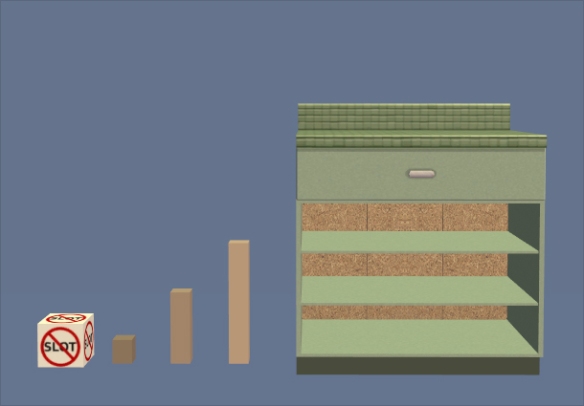
When you’ve placed your OMSPs, to make them invisible you don’t have to spend $15 a piece on a $0 item – you can do it for free in Live mode. 😀 You can choose between making just the one OMSP visible/invisible, all OMSPs of that kind or all OMSPs at once. The slot blocker works the same.

Installation Instructions
IMO a set this big needs a collection file to be manageable, so you’re getting that. 😉 Actually, you’re getting two, one for the counters and one for the cabinets; this because I’ve added the counters and wall cabinets from my second completer set to them as well (but those counters will of course only show up in the collection if you have them installed), and IMHO the collection would have become too big to be manageable if I’d kept everything in one collection.
The collections have two variations, one for those who have Pets or above and one for those who don’t – choose the appropriate one for your game configuration.
The wall cabinets also come in two variations: wall deco or shelves. Choose one of them – they will conflict if you put both variations in game. (Note that you can only use the shelves ones if you actually have that category in your catalogue. I know, it’s probably obvious, but just to be on the safe side.)
Special Thanks…
To my Leefish peeps, who have been cheering me on and encouraging me and making suggestions and being altogether awesome throughout this process. You rock my socks! ❤
Just a reminder, in case you want even more completer counters, you’ve got a second set waiting for you here. 😀
And now, finally, you may



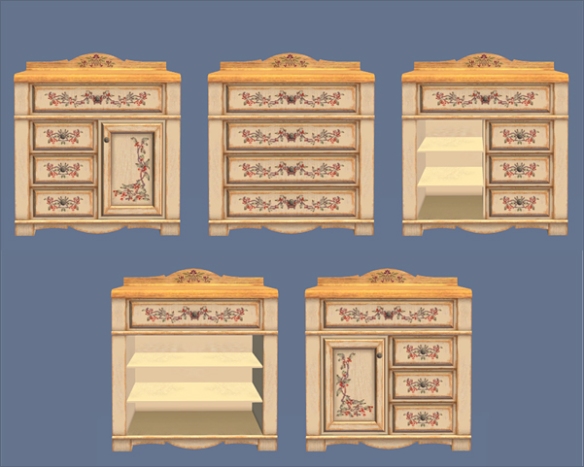

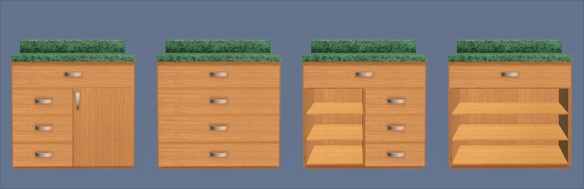






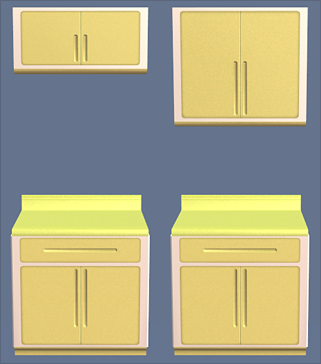




Wow! This is great! Thank you for this hard work 🙂
Thank you! Glad you like. 🙂
These are brilliant! I recently discovered the awesomeness of counter add-on’s (some of the Value counter stuff over at MTS) so seeing these is very exciting! 🙂 Thank you for sharing them!
Glad you like them! 🙂 I’m a big fan off add-ons myself. In case you couldn’t tell. 😉
Its amazing nix, so worth waiting for!! If I was a guy would have jonesed in my pants over the added omsps!!
LOL! 😀 Sorry for keeping you waiting for so long, but very glad you think they were worth it. 😀
Wonderful, thank you so much!!
You’re very welcome. 🙂 Glad you like them!
Nix, these are wonderful – thank you so much for making them and I’m so happy you’re back ❤ The designer counter is one of my favorites so extra wooty thanks for those add-ons especially! The tiny handles/pulls on some of CTNutmegger's cabinets bothered me so another extra thanks for these perfect alternatives *glomphugs*
Glad you like! And I’m happy to be back. 😀
Yeah, the handles on some of CTNutmegger’s cabinets, I didn’t like at all; many times, it looked like she had scaled/stretched the entire cabinet, including the handles/knobs, which granted is a quick and easy way to do it, but not necessarily the best way way IMO. But to each her own, I guess. 🙂
Oh my goodness!! These are so wonderful! Thank you for all of your work on these and to share them with us!!
Thank you! I’m glad you like them. 😀 They were a long time coming, but I’m really happy with how they came out – and that people seem to like them so much. 🙂 Makes all the time and effort worth it.
What great and bounteous works are these! Your creations are always first rate, thank you. Hugs!
Thank you, Nonni. *hugs* I’m very glad you like them, and my other work as well. ❤
oh my! SQUEE!!!! I have been waiting for those seasons ones like forever! YES!!!!!
Thank you! I’m so glad you like them! 😀 And I must admit, the Seasons ones are my favourite, those and Double Wood. 🙂 We were not friends when I was making them, though, the wall cabinets especially fought me every. single. step. of the way.
I have been waiting with bated breath for these. As usual top quality work by a top class creator. It seems inadequate to simply say thank you, but I will say it anyway. THANK YOU!!!
Awww, thank you so much. ❤ I am very happy with how these turned out in the end – but I'm almost happier that the project is done and I won't have to do it again, ever. 😉 We weren't friends throughout this project, these counters and I. 😛
You have made me a very happy bunny! 😀 bounce, bounce, bounce. A million thankyous!
*bounces with you* And thank you, too, because if you hadn’t made those great Value add-ons, I’m not sure I would have been inspired to do this. 🙂 A million hugs!
Thank you! These are absolutely beautiful! ❤
Thank you! I’m very glad you like them! 😀
Can’t thank you enough, these are fantastic!
Thank you! I’m so glad you like them! 😀 It took me a while, but I’m very happy with how they all turned out in the end.
You, my friend? Are amazingly awesome. 🙂
Nah, more like batshit insane for taking on something like this. 😉 (And it’s all your fault! 😛 Or at least partially your fault, for posting all those great recols.) But I’m so glad so many people like them, it totally makes my day(s)!
So, um, wow…this is all kinds of wonderful. *happy dance*
I am a Maxis add-on addict – the fact these are kitchen add-ons makes it even better. Will be downloading as soon as I’m back at my Simming computer. Thanks so much! 🙂
Thank you! Very glad you like them! 😀
I really like Maxis add-ons, too. 🙂 Usually, though, I’m quite happy to download the add-ons of others rather than making my own, but with these counters, there seemed to be a void nobody had filled yet. And we all know nature abhors a vacuum. 😉
What an amazing work.That should make a lot of people very happy.
I was very interested in your OMSPs and tested them.
They are perfect,They have absolutely everything which makes a good OMSP.They are clearly the best ones which were ever made.And much more lowpoly and useful than all the others.
Do you know that you can put one over the other and reach any and endless heights?
They make my ladderconstructions much more easier.
A big THANK YOU for your amazing work.
Thank you! I’m very glad you like them. 😀 I must admit, I’m blown away by the positive response this has got, both here on my blog and on Tumblr. This really seems to have been something people were missing.
I’m also glad you like my OMSPs. 🙂 They weren’t actually made to stack since they can intersect other objects, but if you’ve been able to get them to do so, that’s great! Ladder construction, you say? I’m always amazed by all the different uses you find for my objects, you come up with ways that never even occurred to me. 😀
These are really cool! I can’t believe I missed them until now. Thanks, Nix!
Glad you like, Oce! 😀 Are you going undercover? 😉
A very large project indeed! Congrats on finishing it, and a huge thanks for sharing it! Really do look forward to using this in-game! Really appreciate your patience with finishing this monumental project. ~salutes~
Thank you very much! 😀
I must admit, there were (many) times when I thought “skru this crap, I’m going home!”, but somehow I kept gravitating back to them.And seeing the overwhelming response they’ve got makes me very glad I stuck with it, and didn’t give up and shift-deleted the lot halfway through. 😉
OMG!!! SQUEEEEEEE *happy dance – happy dance – happy dance*
Thank YOU ❤
(I hope you can tell just a little bit how happy I am with this set? LOL!)
I especially love the 'shiftability' of the upper cabinets (cuisine enthusability is extra thick icing on the cake)
At one time I'd succeeded in making the mix of CTN/Mutske cabinets that I use shiftable – but then I lost them, and couldn't figure out how to redo two sets of them (castanoga and epikourus, maybe?) Anyway, they just wouldn't shift. I got really aggravated with them. *blush* Sigh…
Anywho – that's all over with now. NOW I got these! YAY! Thank you 🙂
And I'm so happy you're hiatus is ended. {{{hugs}}}
Now that you mention it, you do seem to like them, just a little. 😉
I can take exactly zero credit for the shiftability; I cloned them from a painting, and Maxis had the sense (for once!) to add AL shiftability to the globals, so it was already an in-built feature. It’s not something that’s easy to find if you want to add it, though, you need to know where to look (IIRC it’s hidden deep in some obscure flag field – I can never remember which one), so I’m glad I didn’t have to. 🙂
And thank you, because I most likely wouldn’t have finished this if it weren’t for the support from you and the rest of the Leefish crowd. ❤
❤ to you! 😀
This is so great. I’m glad somebody finally made a completer set. I’ve long wished for Maxis Match wall cabinets that were real shelves and even considered doing them myself…now I don’t have to. A thousand “Thank You’s”.
Thank you! I’m very glad – and just a little starstruck 😉 – you like them. 😀
This was one of those “surely somebody must have done this before?” things. (I know there are other completer sets out there, but I haven’t seen any this extensive.) To be honest, I’m still not convinced they haven’t and I just haven’t seen it, but in either case people seem quite happy with mine, and that’s good enough for me. 🙂
I am a super fan of Maxis Match items and like you mentioned, the wall cabinets have sort of been done by a few other creators, but none nearly as good as yours. I don’t think anyone has done Maxis matching base cabinets that really “complete” all the sets. You’ve hit the nail right on the head here. Kudos to you!
And…starstruck??? Of me??? I didn’t think you even knew who I was. I’ve been a fan of your site since day one.
Hey these are great! I only use 4 of these counters (Value, Epikouros, Castanoga, Blue Ribbon) so I only checked those folders, but it looks like the drawers-only counters are missing. Are they somewhere else and I’m just not seeing them? Thanks for all your hard work. 🙂
Glad to hear you like them! 😀
You only checked the folders, right? If you’d looked in game, you would have found them. 🙂 For all of the counters, the drawers only and the drawers + door counters are both included in the DoorDrawers package. So you have them as separate items in game, but not as separate .package files.
Thanks, I figured I was just missing something. 🙂
Thank you so much for this! Your work is (as always) brilliant.
Aww, thank you. 🙂 Very glad you like!
These are amazing I used them a lot. I hope you do both of these counters from the game someday http://sims2-objectdefaults.dreamwidth.org/20736.html and http://sims2-objectdefaults.dreamwidth.org/22735.html
I somehow missed this comment – very sorry about that!
Very glad you like these and use them! 😀 And I can’t promise anything, but that might very well happen; the Counter Culture counter in particular is one of my favourites, so I can absolutely see myself making add-ons for that one in the future. With the emphasis on “future” – I’m a bit fed up with counters right now.
Thank you for these fabulous additions to the game! It’s wonderful to see you back.
Thank you for the kind words. 🙂 I’m very glad you like the counters!
Hi. These are great! Thank you. But the slots for the two Neo-Quartzo wall cabinets float above the surface.
Glad you like them! 😀
But, eeep! You’re absolutely right, they do! 😳 After checking my files, it seems I used to have another version of the Neo-Quartzo cabinets, where the mesh was higher (like the slots). I then changed the mesh so it would be the same height as the other cabinets – but I apparently forgot to change the slots accordingly. Argh! I’ve fixed it now, and you can download the fix above.
Thank you very much for reporting this! ❤ I most likely never would have noticed if you hadn't.
Thank you very much for the fix!! 🙂
You’re very welcome, but I really should have done it right from the start. 😳 And again, thank you so much for reporting! I don’t use the Neo-Quartzo counter much myself, so I never noticed this (and probably never would have, either).
Hi Nix
How are you?

I was just using some of your counter completers in a house and when I added a sink in it did this
Checked the rest, and all the other counters to make sure they wern’t doing it, and its just this one. Didnt see that it had been brought to your attention on your wordpress, (unless its the post about the shadows fix?)
just thought you’d like to know!
Have a lovely day!
Tiff
Hi, Tiff! I’m quite well, thanks. 🙂 I hope you and yours are as well.
First and foremost, THANK YOU for reporting! I absolutely want to know about things like this, and no, nobody else has said anything about it (well, unless they told Random Person on the Internet and assumed I’d learn about it through telepathy or something, that is; it happens every now and then. Unfortunately, telepathy seldom works 😛 ).
But what the flying four-letter word… I never saw it do that before, but I just checked the one I have in my game, and sure thing, it behaves the same. 😳 (Thank you for checking the other ones as well, saves me a lot of trouble.) I did try out all the counters with sinks when I was playtesting these, I swear I did, but I’ll freely admit my focus was on the counter and the top drawer morphing correctly; I didn’t pay much attention to the door since I hadn’t touched it. Or at least, I didn’t think I had. Obviously, I must have touched something.
Obviously, I must have touched something.
I don’t have the time to look into this any further right now, I have some Christmas-y uploads I want to finish and get up before, well, Christmas, but after the holidays I’ll get on it right away. Will reply here when I’ve (hopefully) fixed it.
Again, thank you for telling me about this! And Happy Holidays! ❤
Most welcome Nix. Hoped you’d see my comment, tried stalking ‘cough’ messaging you on MTS and tumblr, but couldn’t get through on those! But where there’s a will there’s a way! 😁 Happy to bring to your attention, cause if it was me I’d want to know too!! Bugs the hell out of me when you hear through the grapevine something dosnt work, but no one has told you directly!! And looking forward to your knew uploads, love everything you do! Have a great christmasX
Sent from Yahoo Mail on Android
And fixed! I hope – these counters seem to hate me with a fiery passion. 😛 Again, thank you so much for reporting this!
And yeah, this is really the best place to get in touch with me. I’m rarely on Tumblr these days and even more rarely on MTS, so I’ve made it so you can’t message me on either, since there’s a good chance I’d miss it.
Thats awesome NIx, will swap them over in game thanks for fixing 🙂
Dear Nix, I hope life is treating you well. I am doing a fresh install on a new computer, and I have promised myself that *this time* my downloads will be manageable–not every “oh, shiny!” I see, but focussed (at least at first) on the things I can’t play without . Your Counter Completers and OMSPs are some of the very first content I’ve added–I use them that much! Thank you again for making these!
I’m doing quite well, thank you very much for asking, and I hope that you are, too. ❤ I've had a pretty decent spoon supply lately, which is good (winter is usually my best season for that, even if cold isn't my friend). I like spoons. Spoons are nice. 🙂
And thank you! It makes my week to hear you say that. 😀 Nothing makes me as happy as when people don’t just say that they don’t just like my stuff (even if that of course makes me happy, too), but that they use it as well. Then I’ve accomplished my mission as a creator. So thank you, for downloading and using and telling me about it!
Enough spoons is fantastic news (well, provided they’re real spoons and not fake prednisone spoons that come at interest rates higher than payday loans! :D) I’m happy you have a good supply this winter and I hope they continue to replenish all year. Are you working on anything exciting right now? (Not Sims only, although that, of course, would be wonderful, but in general.)
Very sorry for the late reply! And they’re real spoons, all right, not fake ones. So far, they’ve been good, sturdy spoons, too, and not those flimsy little plastic things you sometimes get with yoghurt and the like.
And yep, I’m working on things. 🙂 Sim-wise, I’ve got a couple of medieval things in various stages of completion, and also a not-medieval thing I really, really want to finish for Toddler Month in July (I know, that’s several months from now, but nobody’s ever accused me of being a fast worker 😉 ). Also, I’m writing this medieval fantasy Sim story, that’s really taken off these last couple of months, that I hope to start publishing… I don’t want to jinx anything by saying “soon,” but before summer, at least.
So. That’s what I’m doing right now. Of course, things like unplanned lamps can always happen along the way. 😉
I’m looking forward to your sims story! Will you upload it here?
Thanks! It makes me very glad to hear that; it’s always more fun to write when I know I’m not the only one who’ll be reading it. 😉
I’m going to upload it at Nixed Stories, my story blog, but I’ll link to all chapters from here. I’ll probably promote it over at the Keep as well.
Nix! Dear, sweet, kind, talented, generous Nix! (Crap, I can’t believe I’m even asking when this set is already so detailed and extensive, buuut…) Would you consider making one (two?) more piece(s) for this set? See, I love using the open shelves, especially the cabinet shelves, but if they are placed where two walls meet, the wall eats the cabinet and counter sides and it looks very odd. Leefish made side pieces for her wonderful Move Over Dahlen set (the Dahlen Trim Bit and Dahlen Other Trim Bit packages, http://www.modthesims.info/download.php?t=463194). I am hoping you might consider making something similar.
Thanks for all you do, and I hope you are still feeling well.
How could I possibly say no when you call me all these nice things? ❤ Actually, I probably would have said yes even if you'd just said "yo Nix, make this!", because it's a great idea! (And hey, even though it's a big set, I'm all for improving things that, well, need improving.) When I was making this, the sides-being-eaten-by-wall thing really bugged me, but I couldn’t think of any way around it other than making the cabinets more narrow – but then, of course, they wouldn’t have lined up properly, so that was a no. Making side pieces didn’t even occur to me (and that’s even though I use the Move Over Dahlen set religiously in my contemporary game). 😳 So thank you very much for the suggestion!
I have one (almost finished) thing I’m working on, that I’d like to get out first, but after that, I’ll tackle this. Hopefully, it won’t take too long to make, since it’s pretty much just meshing and mapping with no advanced BHAVing involved. Stay tuned, as they say! 😀
And thank you! Getting nice comments like yours makes my day, always. Knowing that people don’t just download my things, but use them and find them useful (and come up with great ideas for them!) as well… that’s what makes it all worth it. ❤
And yes, I'm still feeling well, thank you. 🙂 Hope you are as well!
Thank you so much for taking on this addition! I’ll be a happy croi whenever you get them done, but no hurry!
Also, instead of just telling you, let me show you one of the many ways I use your cabinets. In this house they are offset a half tile to keep the walls from eating them.
Incidentally, they are paired with Phoenix Phaerie’s Manor House base cabinets. I think they go together nicely.
Apparently WordPress thought your comment was spam, sorry about that! The spam protection can get a little overzealous sometimes.
It might also have eaten your image or image link, because it seems to be gone. 😦 I’d love to see my cabinets in action, though, so I’d be super happy if you could post it again, pretty please with sugar on top. 😀
Let’s try something besides One Drive… >.>
Arrrgh! WordPress, what is your problem?!

One. More. Time. Just a link, no attempt to embed.
OK, clearly WordPress is mocking me! SMH.
You know, I think I’m going to have to sit WordPress down and have a Stern Talk, because this is no way to treat one of my favourite downloaders. 😡 It’s def going to bed without supper tonight, that’s for sure! Glad it finally worked (would you just look at those pretty cabinets! 😀 ), but sorry it was such a hassle! Thanks for sticking at it. ❤
Seriously, though – WP must have updated their code without telling us users (or maybe they did tell us, and I missed it because I never read the on-site news 😳 ), because I know for a fact that before, if you just added an image link straight up, no coding or anything, it'd turn into a clickable link, you did not see the actual image. Good thing if they did, though, because not everybody who comments knows HTML. Even if I’m happy to help with editing posts if needed, it makes life easier for everybody. 🙂
Have to try it myself. No coding (and nothing to download, either), just a link:

Edit: Would you look at that! It worked! Yayness! 😀
Hi Nix! Thank you for these amazing counters! I´m slowly rebuilding my downloads folder after a complete reinstall on a different pc, and these were one of the first items to go in 😉
Hi there! Thank you for commenting! It makes my day to hear people like and use my stuff, especially when you say nice things like this. 🙂
You might like to know that I’ll be posting a second set of counter completers soon, with some more counters and wall cabinets – and some other things as well. 😉 The set is finished and so are the screenshots, so there isn’t much left to do other than to type something up. It may still be a little while before I finish it, though; Real Life has been very rough, so I’m a bit off my game right now. 😦
Hello, I know this cc is a few years old at this point but I really love it – it’s in my top 10 essential must have CC. Thank you for all of your hard work making it. I was wondering if you’d ever consider re-visiting it and adding in maxis match full height pantries to match the counters? – Similar to how in TS4 wall cabinets there’s like a full-length deco cupboard that looks like a pantry or tonnes of storage. I would be so grateful. If not, never mind, I’ll continue enjoying your content anyway! Cheers 🙂
Hi there! First of all, I’m thrilled to hear you like my work, especially when you say you think it’s essential CC. 😀 It really brightens my day – thank you!
You know, full height pantries are a really great idea – much too great for me to have thought of it myself. 😳 And even though it’s been around for a few years, I don’t consider this a finished project by any means (I’m even working on another set of completers right now, for the Counter Culture counters), So… yes! I’m definitely going to add pantries to this set. It might be a while before I get them done, though; I’m not a fast worker even on a good day, and there are a couple of other things I want to get out there first, before starting something new. But there will be pantries.
It might be a while before I get them done, though; I’m not a fast worker even on a good day, and there are a couple of other things I want to get out there first, before starting something new. But there will be pantries.
Thanks for the great suggestion! 😀
this is awesome, thank you so much!! I’d be so happy to see this update!! 🙂
Glad to hear it! 😀 Like I said, it might be a while before they’re all done, but they will absolutely get done. Thanks again for the suggestion!
Oh, wow! Thank you, Nix (and you too, BethyGrace)! Full length pantry cabinets will be awesome! Are you thinking about usable (shelving type, either open or with glass doors) or exclusively decorative? Either one will be lovely and very useful.
Hi, Croi! ❤ If you mean usable as in "has lots of slots for deco stuff", then absolutely yes. But if you're thinking usable/functional as in "Sims can store food in it", then that whooshing sound you're hearing is me running very very fast in the other direction. 😛 (I could probably do a fridge, though…)
I'm actually thinking of making several types of pantries, along the same lines as the wall cabinets: one cupboard-style with doors (right now I'm thinking solid ones, but glass ones are absolutely doable), one that's all shelves (with lots and lots of slots) and then a couple half door, half shelves ones. Am also thinking of doing two heights, one that's from the floor up and one that's countertop-height up.
I'm completely open to suggestions, though, so if you have any ideas… 🙂
Ohh, just weighing in here – It would be very cool to have a “fake” pantry (purely deco, that was what I had in mind) as well as a “functional” one that is in fact a fridge disguised as a pantry. And if you want to add a glass door option well, I wouldn’t complain haha but dont overload yourself with too much to do!!
Weigh away! And noted. 🙂 (This is going to be a big set… but fun!) Like I said to Croi above, I’m totally open to suggestions, so if there’s anything else you’d like to see – hit me! 😀
Taking you at your word…
One thing that would be great is a counter slot at the appropriate height. This (https://modthesims.info/d/657185/edible-produce-fruit-basket.html) item would be perfect neatly stored on a pantry shelf, and I know there are other, similar things that would be appropriate. Just a thought, if it works out.
Ooh, that’s a great idea! (And also a great juicer thingy, I hadn’t seen that one before.) I was just going to do end table slots (mostly because that’s how I’ve done the slots for my original wall cabinets and they’re what I’m cloning for the pantries), but having some counter slots as well makes perfect sense. Much too much sense for my little brain to have thought of it. 🙂 Thanks for the suggestion!